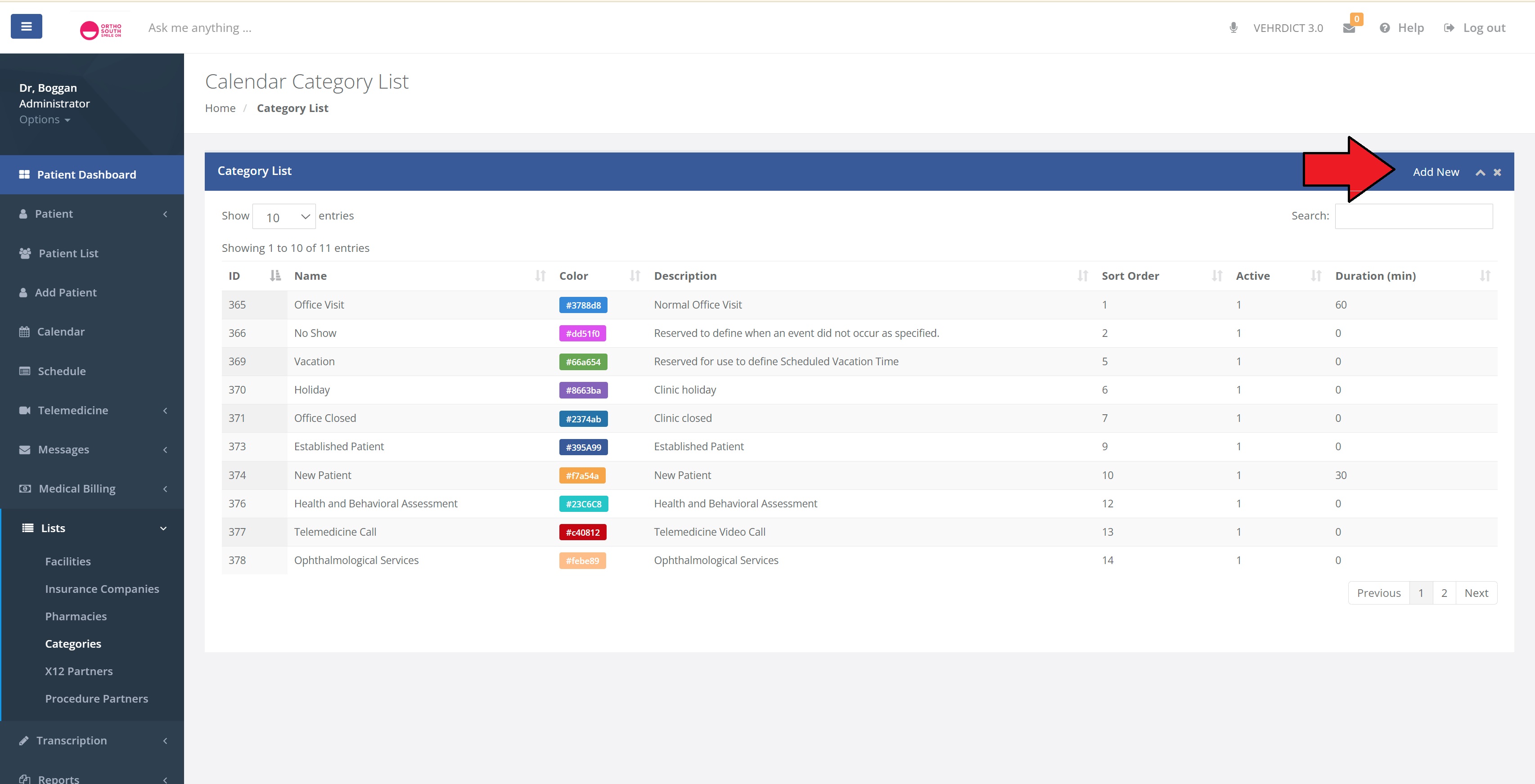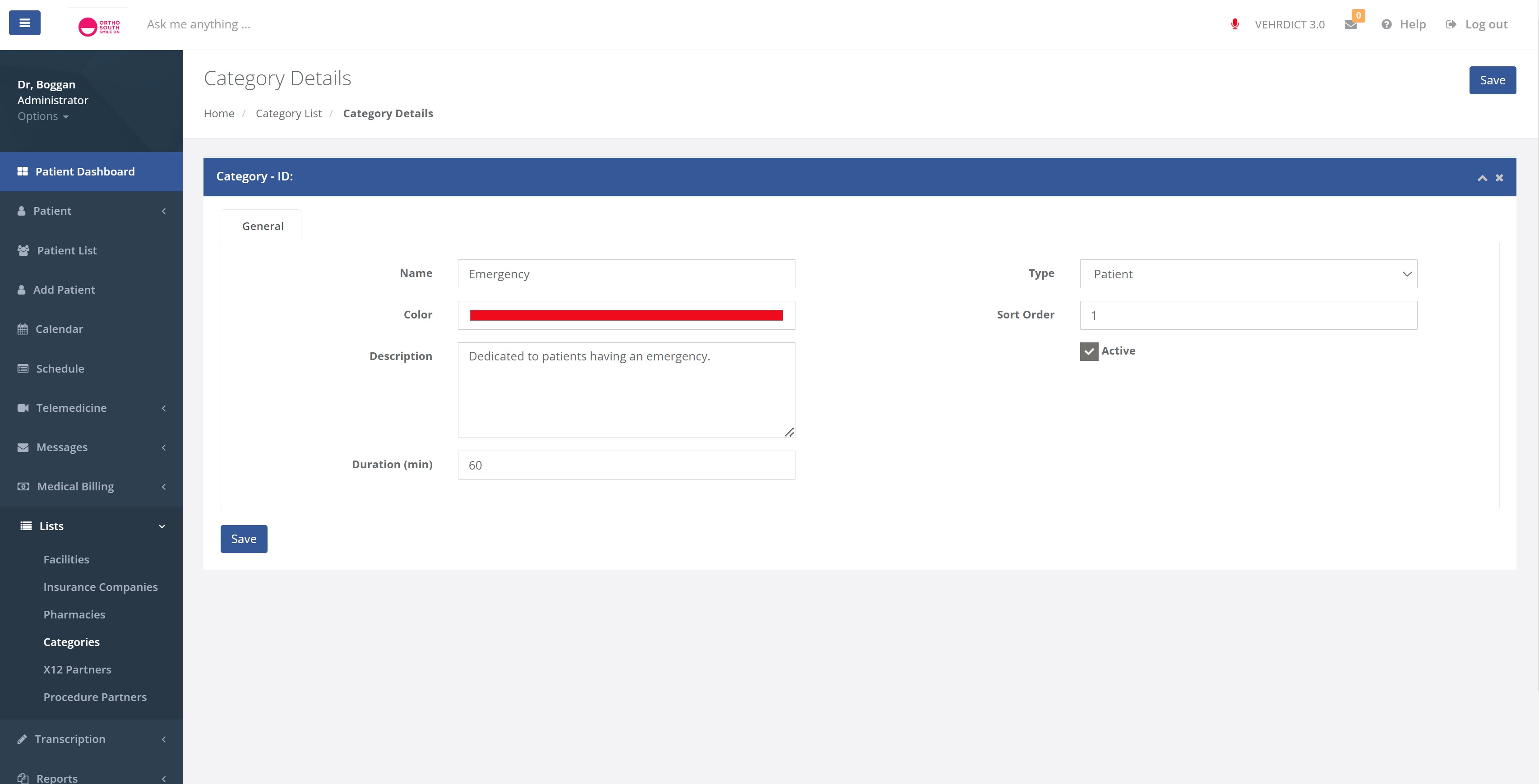Categories
The Calendar Category List in VEHRDICT streamlines appointment management by allowing administrators to define various appointment types and statuses. Each category includes attributes like ID, Name, Color, Description, Sort Order, Active status, and Duration (in minutes), enabling precise organization and display within the calendar interface. This feature optimizes scheduling efficiency, enhances user experience, and contributes to the seamless delivery of patient care.
The first page you will see after clicking on "Lists" and then "Categories" is this page. On this page you can see different categories in which you can select when creating an event in the calendar. The color, name, description, and duration can be seen for each event. In the top right there is a button called "Add New". That page can be seen in the next image.
This page allows you to edit the options listed above. Highlighting the color, choose from thousands of different colors allowing you to be specific for the event you need to create.
By clicking the "Save" button, you have now created a new event that you can choose in "Calendar."