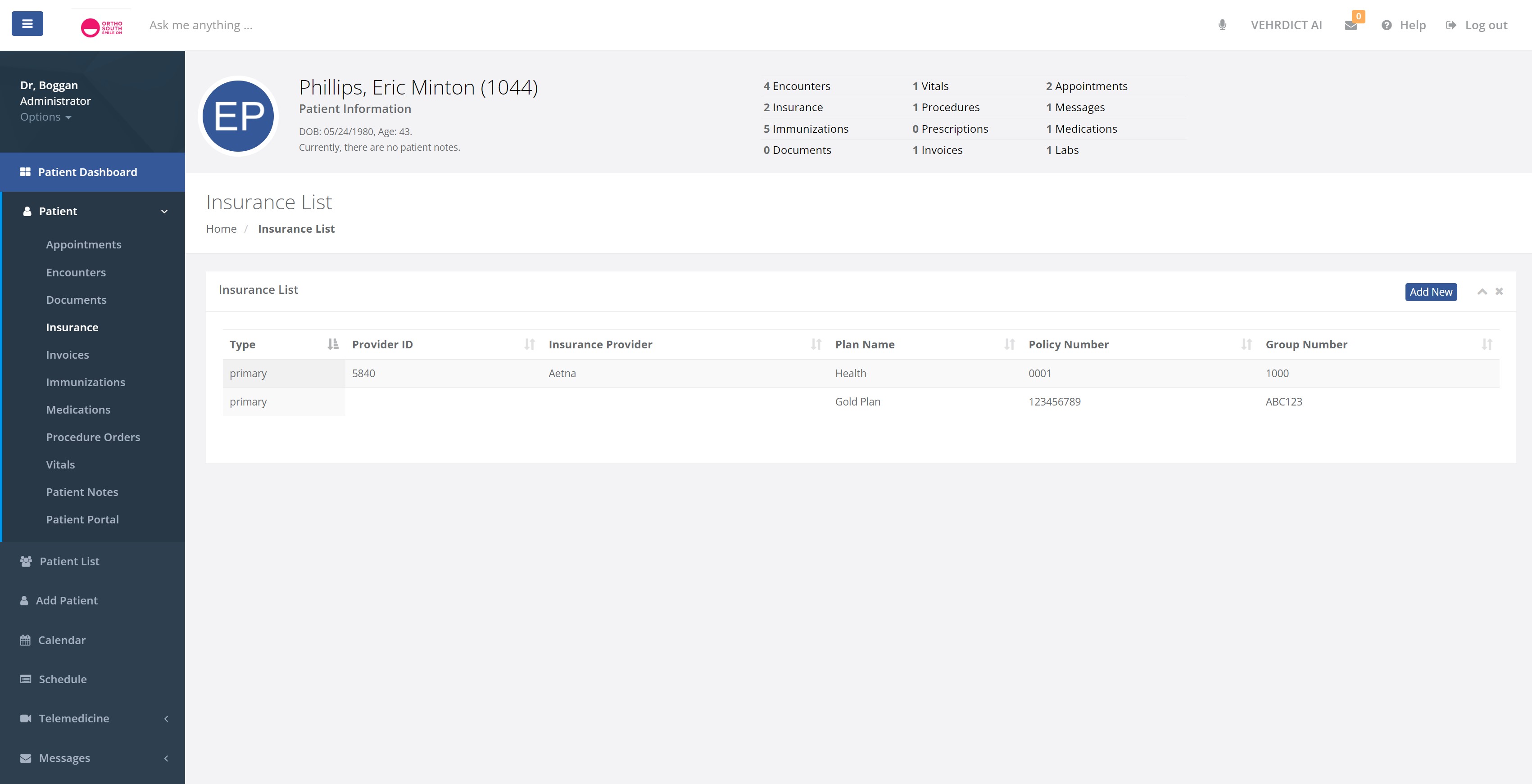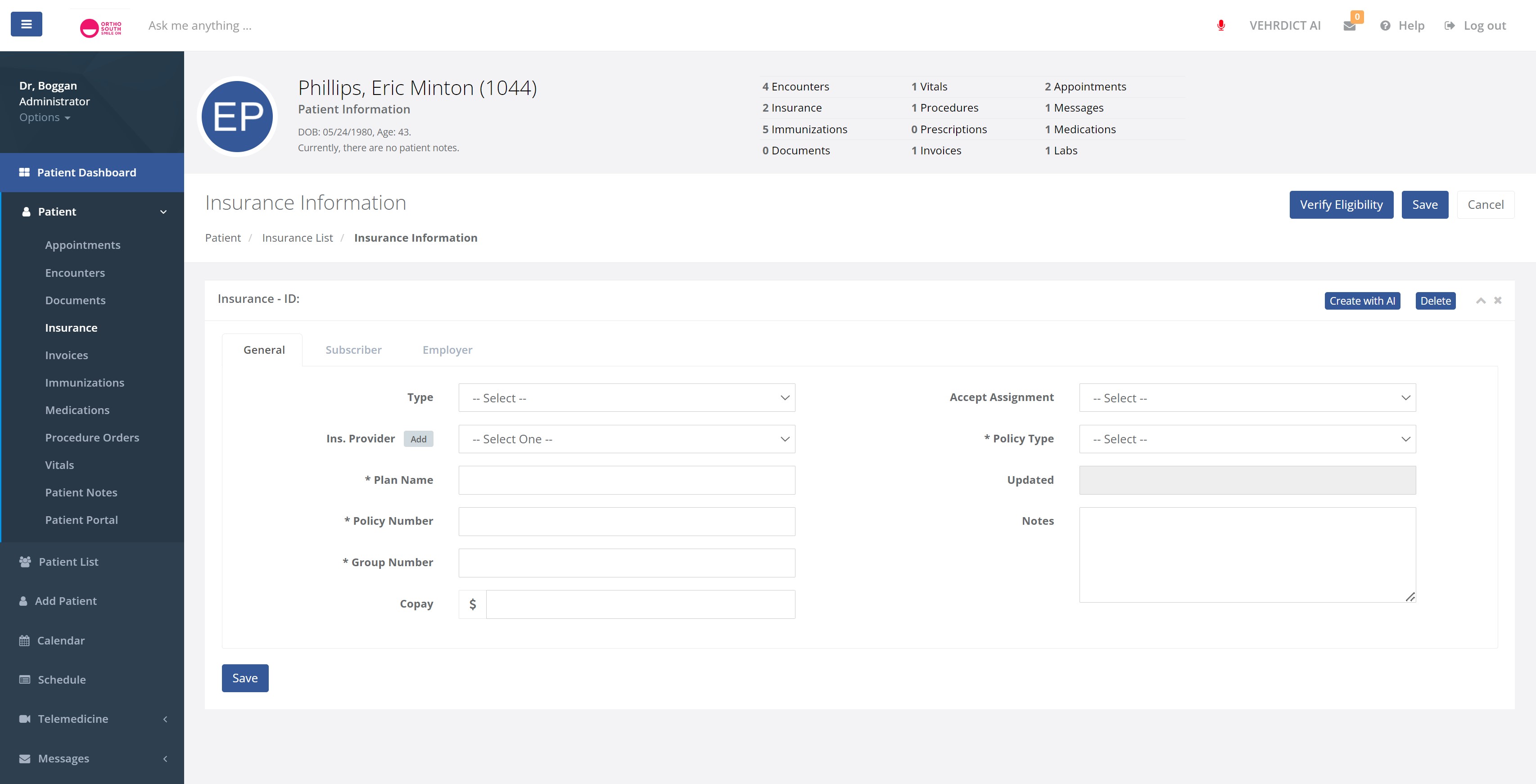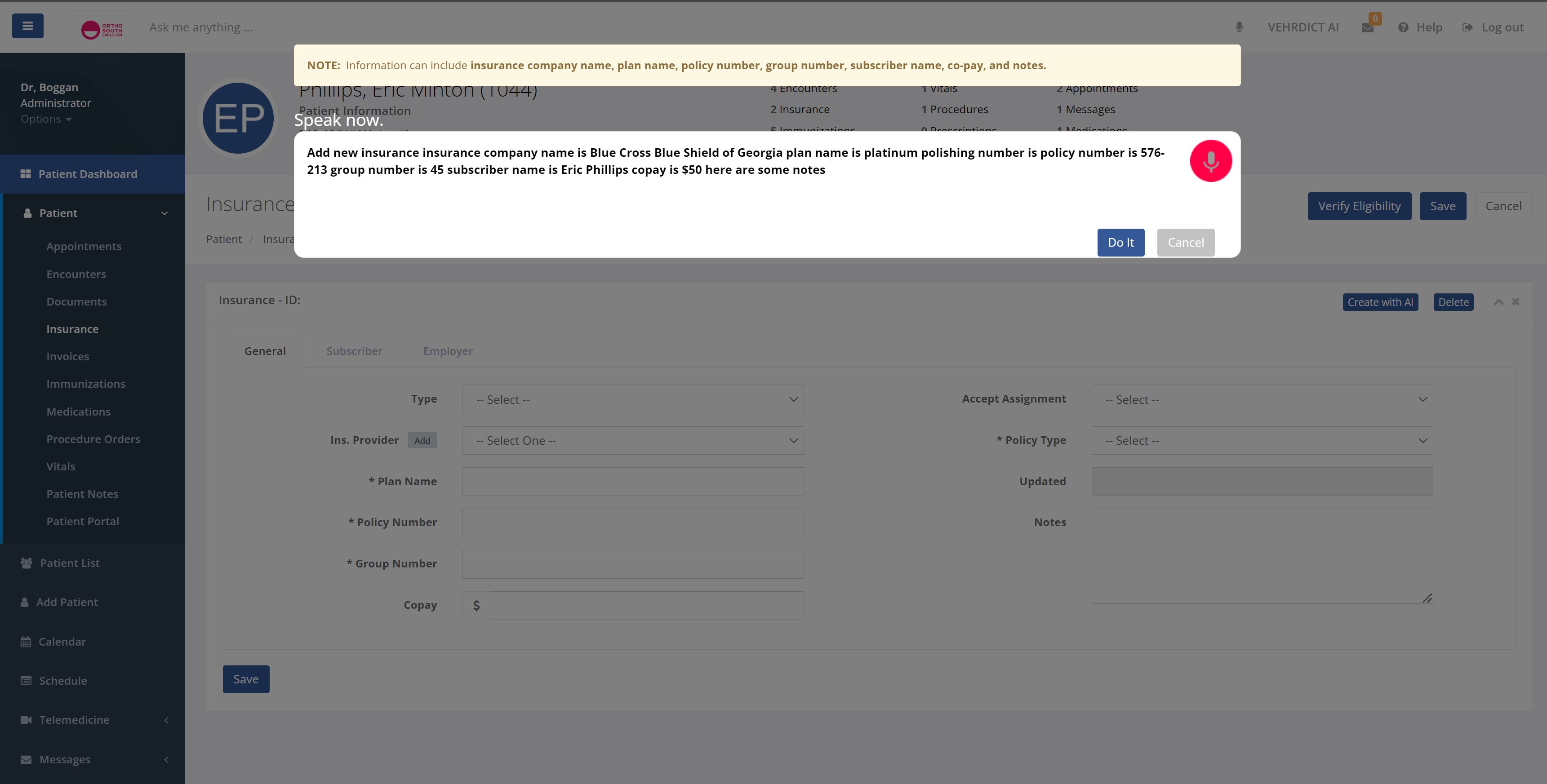Patient Insurance
Maintaining Up-to-Date Insurance Details in Vehrdict
Maintaining up-to-date insurance details in Vehrdict is essential. To add or update insurance information, go to the Insurance section under the Patient Dashboard and select "Add New." You'll need to fill in details across three categories: General, Subscriber, and Employer. Ensuring the accuracy and completeness of this information is vital for the smooth processing of medical services and claims.
Adding or Updating Insurance Information
1. General Tab:
Select an insurance provider or click "Add" and then "Import" to search for and import your insurance company's information. If any information is missing or not automatically filled in, complete the remaining details before saving.
2. Subscriber Tab:
Fill in the subscriber's details accurately to ensure smooth claim processing.
3. Employer Tab:
Enter the employer's details if applicable.
Keeping your insurance information up to date in your account ensures that your insurance company can be easily contacted regarding any encounters you may have.
Automatic Update Option
For a quicker method, you can use the voice command feature. Click the microphone button on the top right and say, "add new insurance." This will prompt you to enter the company name, policy number, co-pay, and subscriber name, automatically filling out some of the required information.