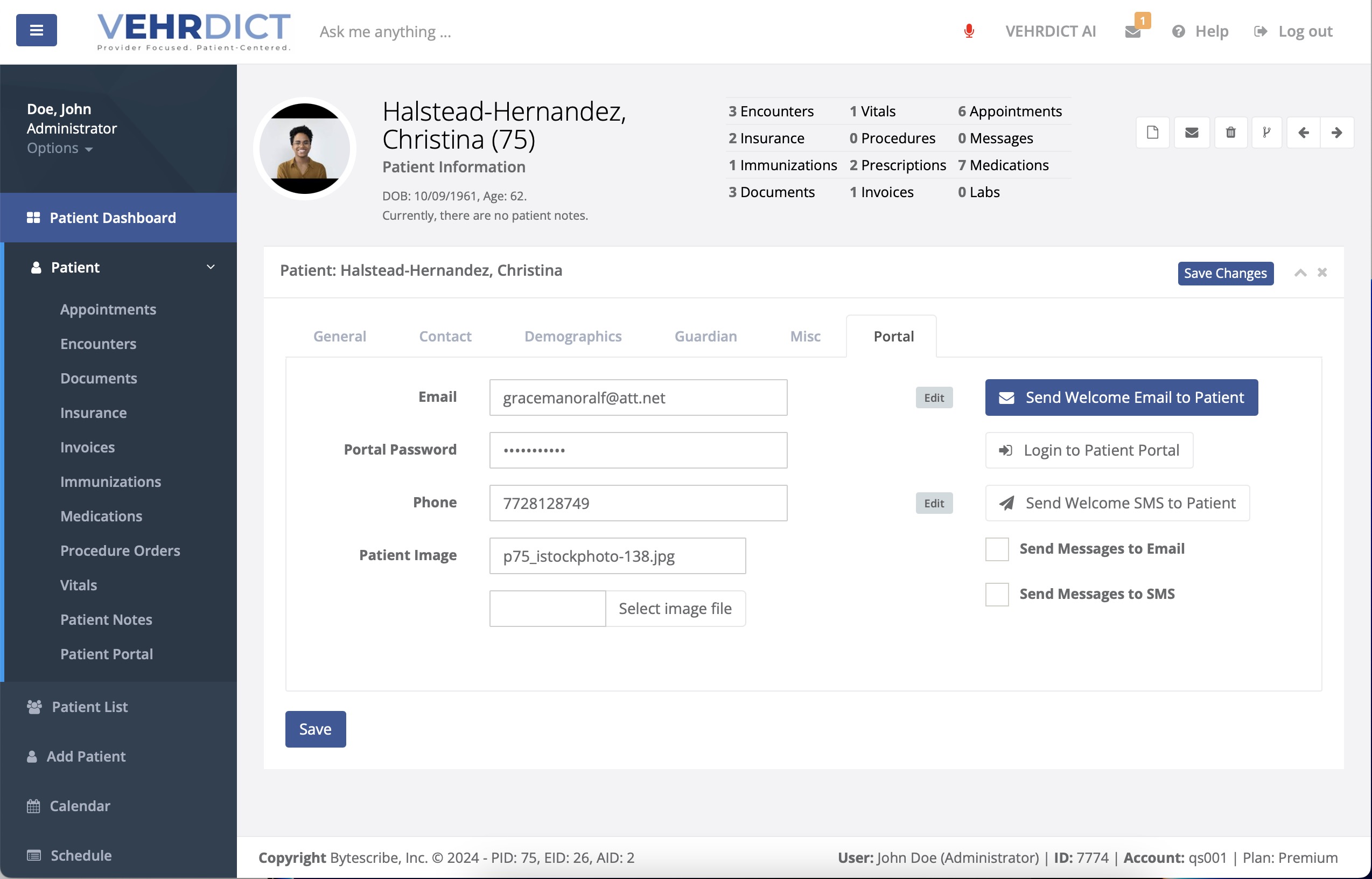Patient Portal
The VEHRDICT portal not only enables patients to schedule appointments, access medical records, and communicate securely with healthcare providers, but it also introduces an advanced AI virtual interview feature. This unique tool engages patients directly, asking them pertinent health questions, gathering crucial information, and automatically logging and summarizing the conversation for review. This proactive approach not only streamlines the pre-visit process, enhancing efficiency, but also ensures that every interaction is captured accurately and comprehensively, preparing you for a more focused and productive consultation.
In the Patient Portal tab within the VEHRDICT system, patients are provided with a secure and private access point to their health records. They can view personal health information, exchange messages with their healthcare providers, and schedule or manage upcoming appointments. It's an essential tool for enhancing patient engagement and streamlining communication.
Step 1: Access Patient Portal
Navigate to the Patient Dashboard, and then click on More... and select Patient Portal from the dropdown menu.
Step 2: Patient Portal Details
In the Patient Portal tab, you can manage the patient's email, portal password, and phone number. You can also send a welcome email or SMS to the patient to help them access their portal.