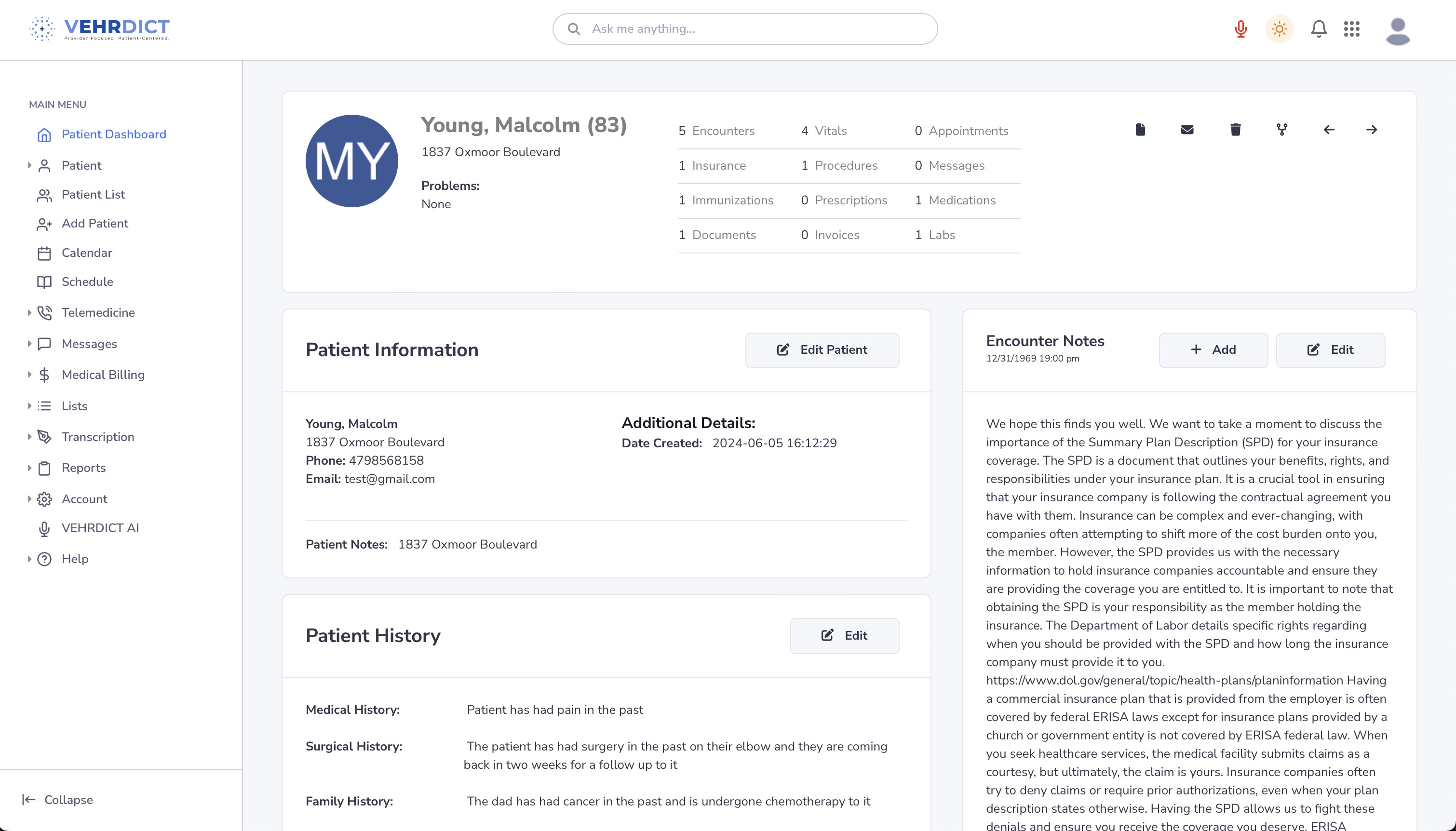Patient Dashboard: Difference between revisions
No edit summary Tag: Reverted |
No edit summary |
||
| (6 intermediate revisions by the same user not shown) | |||
| Line 1: | Line 1: | ||
The Patient Dashboard is the central hub for accessing and managing a patient’s medical information in VEHRDICT. It brings together all the key details in one place, so providers can quickly understand a patient’s history, current status, and care needs. | |||
[[File: | [[File:patient_dashboard_nx.jpg|800px]] | ||
= Key | === Key Information at a Glance === | ||
At the top of the dashboard, you’ll see the patient’s name, age, address, contact details, and a summary of important health records—like how many encounters, vitals, prescriptions, or lab results they have. This helps you get a quick overview without needing to dig through separate pages. | |||
=== View and Edit Patient Records === | |||
The dashboard allows you to view and edit essential patient information, including medical, surgical, and family history. You can also add or review encounter notes, upload documents, and track medications, procedures, or immunizations—all from one screen. | |||
=== Efficient Workflow and Communication === | |||
VEHRDICT’s Patient Dashboard is designed to save time and reduce errors. By bringing everything together in one place, it helps healthcare providers make informed decisions, follow up on care, and stay connected with patients through messaging, scheduling, and telemedicine tools. | |||
== | |||
= | |||
Latest revision as of 22:00, 2 July 2025
The Patient Dashboard is the central hub for accessing and managing a patient’s medical information in VEHRDICT. It brings together all the key details in one place, so providers can quickly understand a patient’s history, current status, and care needs.
Key Information at a Glance
At the top of the dashboard, you’ll see the patient’s name, age, address, contact details, and a summary of important health records—like how many encounters, vitals, prescriptions, or lab results they have. This helps you get a quick overview without needing to dig through separate pages.
View and Edit Patient Records
The dashboard allows you to view and edit essential patient information, including medical, surgical, and family history. You can also add or review encounter notes, upload documents, and track medications, procedures, or immunizations—all from one screen.
Efficient Workflow and Communication
VEHRDICT’s Patient Dashboard is designed to save time and reduce errors. By bringing everything together in one place, it helps healthcare providers make informed decisions, follow up on care, and stay connected with patients through messaging, scheduling, and telemedicine tools.