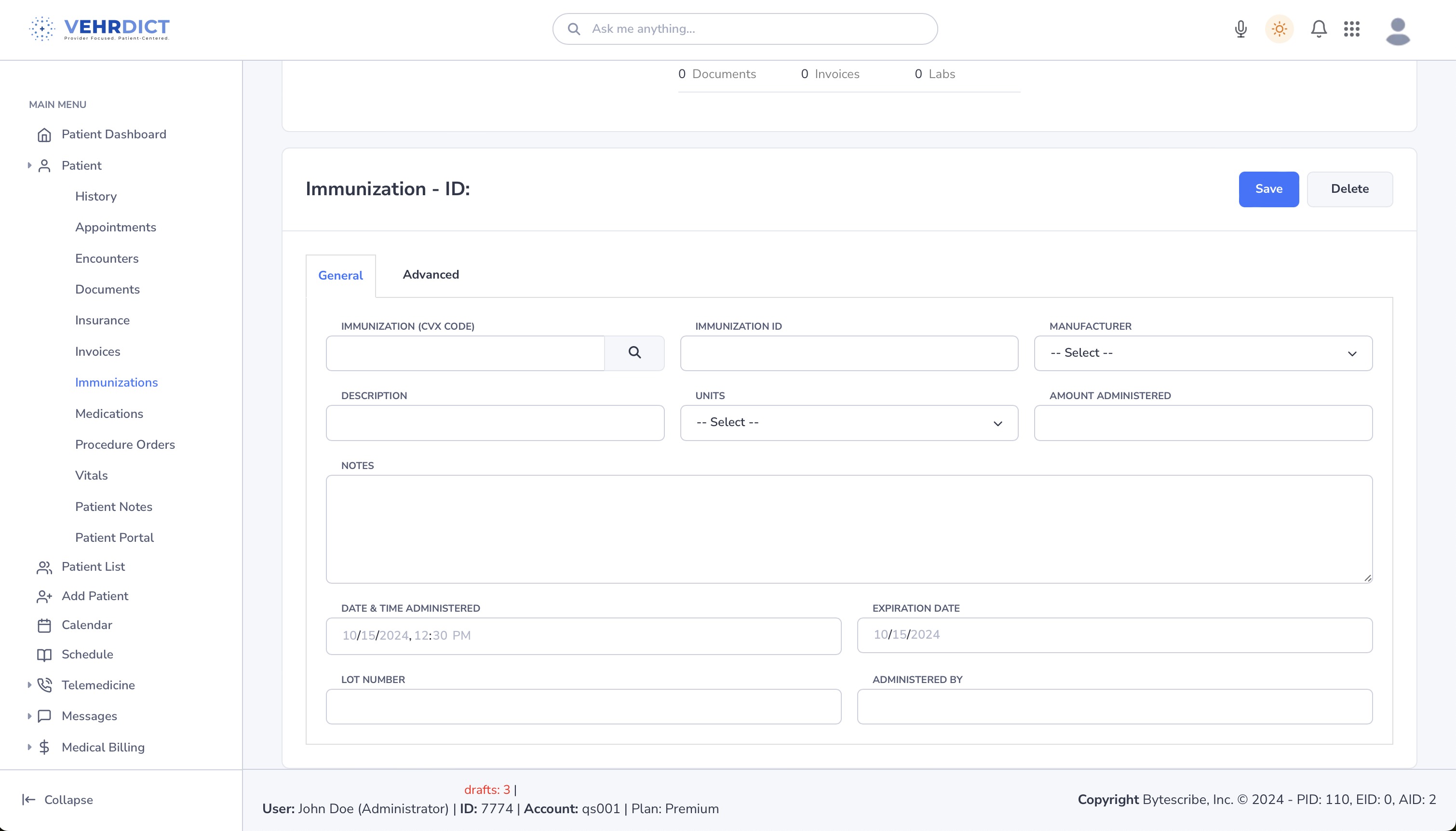Immunizations: Difference between revisions
No edit summary |
No edit summary |
||
| Line 5: | Line 5: | ||
[[File:imm_howto.mov|thumb| | [[File:imm_howto.mov|thumb|800px|'''Tutorial Video''' – Managing Immunizations in VEHRDICT]] | ||
== Quick Guide on Using the Immunization Page == | == Quick Guide on Using the Immunization Page == | ||
=== Viewing Immunization Records === | === Viewing Immunization Records === | ||
| Line 24: | Line 25: | ||
[[File:immunization_list_nx.png|thumb | [[File:immunization_list_nx.png|thumb|600px|'''Immunization Record List''']] | ||
| Line 30: | Line 31: | ||
{{Tip|Use the search bar at the top of the table to filter by vaccine name or date.}} | {{Tip|Use the search bar at the top of the table to filter by vaccine name or date.}} | ||
=== Adding New Immunizations === | === Adding New Immunizations === | ||
| Line 46: | Line 47: | ||
{{Warning|Always double-check vaccine lot numbers and expiration dates before saving. Mistakes in this section may result in invalid records.}} | {{Warning|Always double-check vaccine lot numbers and expiration dates before saving. Mistakes in this section may result in invalid records.}} | ||
=== Using Saved Lists === | === Using Saved Lists === | ||
# Click the '''Saved Lists''' dropdown. | # Click the '''Saved Lists''' dropdown. | ||
# Select a commonly used vaccine from the list. | # Select a commonly used vaccine from the list. | ||
# Fields will pre-fill with standard information, which you can edit before saving. | # Fields will pre-fill with standard information, which you can edit before saving. | ||
{{Tip|Saved Lists are especially helpful during flu season or back-to-school periods when volume is high.}} | {{Tip|Saved Lists are especially helpful during flu season or back-to-school periods when volume is high.}} | ||
=== Advanced Tab Details === | === Advanced Tab Details === | ||
Click the '''Advanced''' tab to enter supplemental data, such as: | Click the '''Advanced''' tab to enter supplemental data, such as: | ||
* '''Route''' (e.g., IM, Subcutaneous) | * '''Route''' (e.g., IM, Subcutaneous) | ||
| Line 64: | Line 68: | ||
* '''Refusal''' – Record patient refusals with documented reasons. | * '''Refusal''' – Record patient refusals with documented reasons. | ||
[[File:immunization_advanced_nx.png|thumb| | [[File:immunization_advanced_nx.png|thumb|800px|'''Advanced Immunization Entry''']] | ||
{{Warning|Always record patient refusals or missed vaccinations. This ensures legal protection and supports clinical decision-making.}} | {{Warning|Always record patient refusals or missed vaccinations. This ensures legal protection and supports clinical decision-making.}} | ||
== Key Features == | == Key Features == | ||
* '''Automated Alerts''': VEHRDICT notifies providers of overdue or upcoming vaccinations. | * '''Automated Alerts''': VEHRDICT notifies providers of overdue or upcoming vaccinations. | ||
* '''Patient Access''': Patients can review their immunization history via the portal. | * '''Patient Access''': Patients can review their immunization history via the portal. | ||
* '''AI Recommendations''': Updates tailored vaccine suggestions for pediatric and adult patients. | * '''AI Recommendations''': Updates tailored vaccine suggestions for pediatric and adult patients. | ||
* '''Integrated Documentation''': Immunization records are part of the clinical timeline and visible during encounters. | * '''Integrated Documentation''': Immunization records are part of the clinical timeline and visible during encounters. | ||
{{Tip|Encourage patients to update their immunization records before school enrollment or travel.}} | {{Tip|Encourage patients to update their immunization records before school enrollment or travel.}} | ||
== Related Topics == | == Related Topics == | ||
* [[Patient Portal]] – How patients can view their immunization history | * [[Patient Portal]] – How patients can view their immunization history | ||
* [[Patient Encounters]] – Integrating immunizations into encounter notes | * [[Patient Encounters]] – Integrating immunizations into encounter notes | ||
* [[Encounters]] – How immunizations connect to each patient visit | * [[Encounters]] – How immunizations connect to each patient visit | ||
Revision as of 14:31, 15 July 2025
The Patient Immunizations page in VEHRDICT is a powerful, user-friendly tool for tracking, updating, and reviewing a patient’s full vaccination history. Each entry includes essential details such as vaccine type, dosage, date, and provider information. The system proactively alerts providers about upcoming vaccines and booster requirements, helping to maintain full schedule compliance.
Additionally, VEHRDICT’s AI continuously updates vaccine recommendations based on patient age and medical history, keeping your care aligned with the latest clinical standards.
Quick Guide on Using the Immunization Page
Viewing Immunization Records
To access vaccination records:
- Navigate to the patient's chart.
- Click on the Immunizations tab from the left sidebar.
- The immunization record list will load, showing:
- Vaccine name
- Administration date
- Dosage
- Manufacturer
- Administering provider
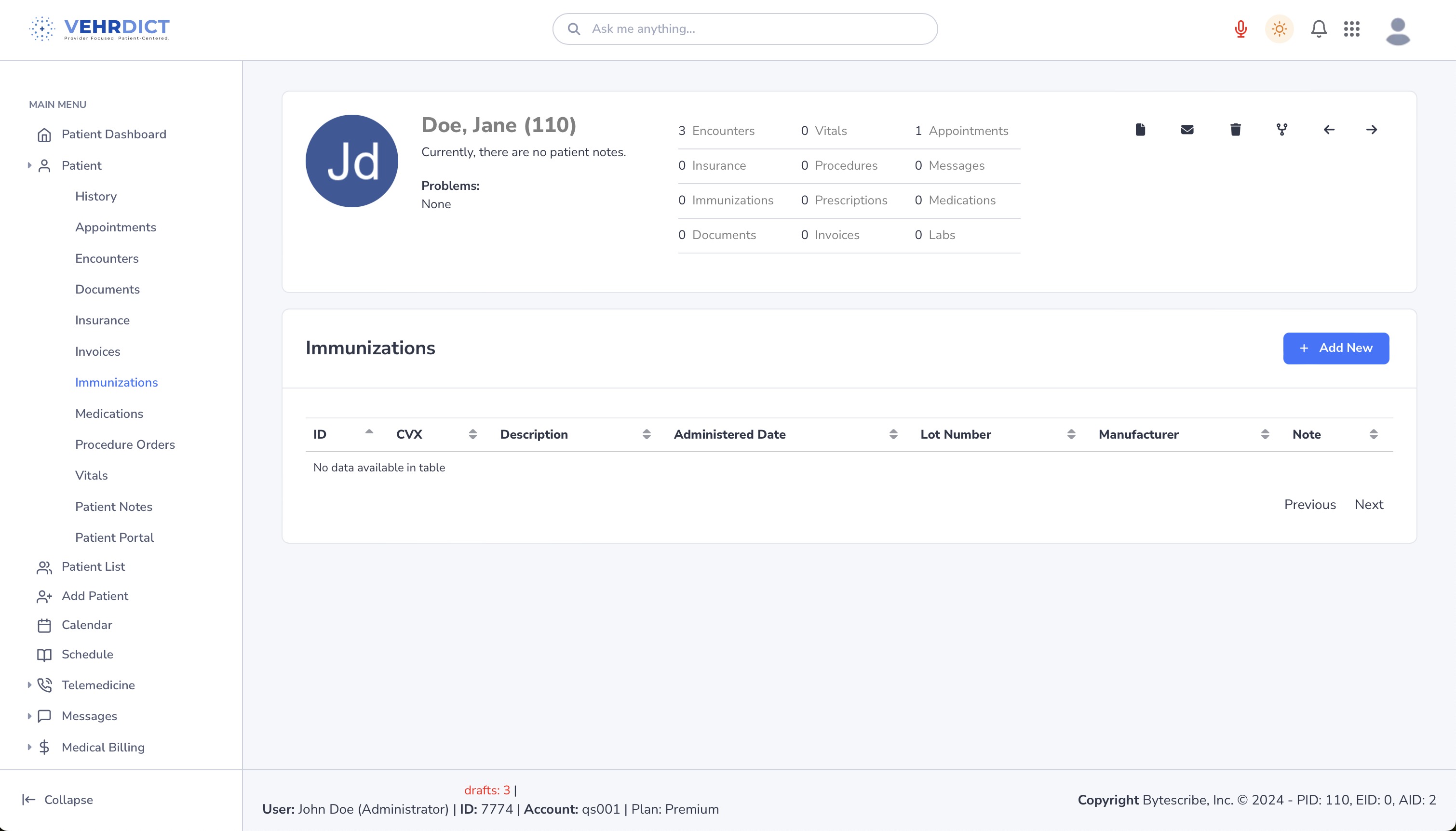
Tip: Use the search bar at the top of the table to filter by vaccine name or date.
Adding New Immunizations
To add a new immunization:
- Click the blue Add New button.
- Fill in the required fields including vaccine type, lot number, dosage, and provider.
- Click Save to update the record.
Warning: Always double-check vaccine lot numbers and expiration dates before saving. Mistakes in this section may result in invalid records.
Using Saved Lists
- Click the Saved Lists dropdown.
- Select a commonly used vaccine from the list.
- Fields will pre-fill with standard information, which you can edit before saving.
Tip: Saved Lists are especially helpful during flu season or back-to-school periods when volume is high.
Advanced Tab Details
Click the Advanced tab to enter supplemental data, such as:
- Route (e.g., IM, Subcutaneous)
- Site (e.g., Left Deltoid)
- VIS Date (Vaccine Information Statement)
- Refusal – Record patient refusals with documented reasons.
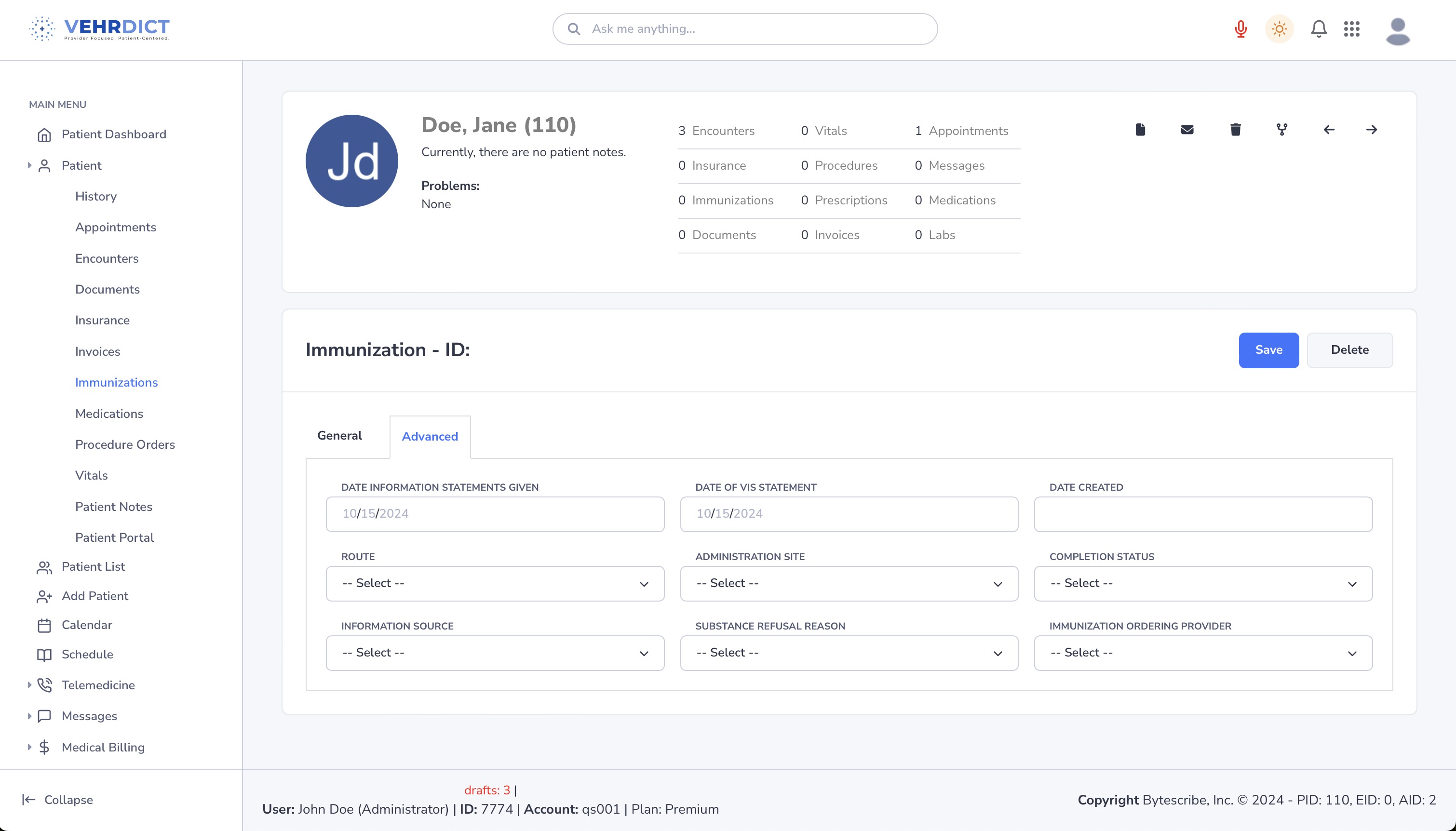
Warning: Always record patient refusals or missed vaccinations. This ensures legal protection and supports clinical decision-making.
Key Features
- Automated Alerts: VEHRDICT notifies providers of overdue or upcoming vaccinations.
- Patient Access: Patients can review their immunization history via the portal.
- AI Recommendations: Updates tailored vaccine suggestions for pediatric and adult patients.
- Integrated Documentation: Immunization records are part of the clinical timeline and visible during encounters.
Tip: Encourage patients to update their immunization records before school enrollment or travel.
Related Topics
- Patient Portal – How patients can view their immunization history
- Patient Encounters – Integrating immunizations into encounter notes
- Encounters – How immunizations connect to each patient visit