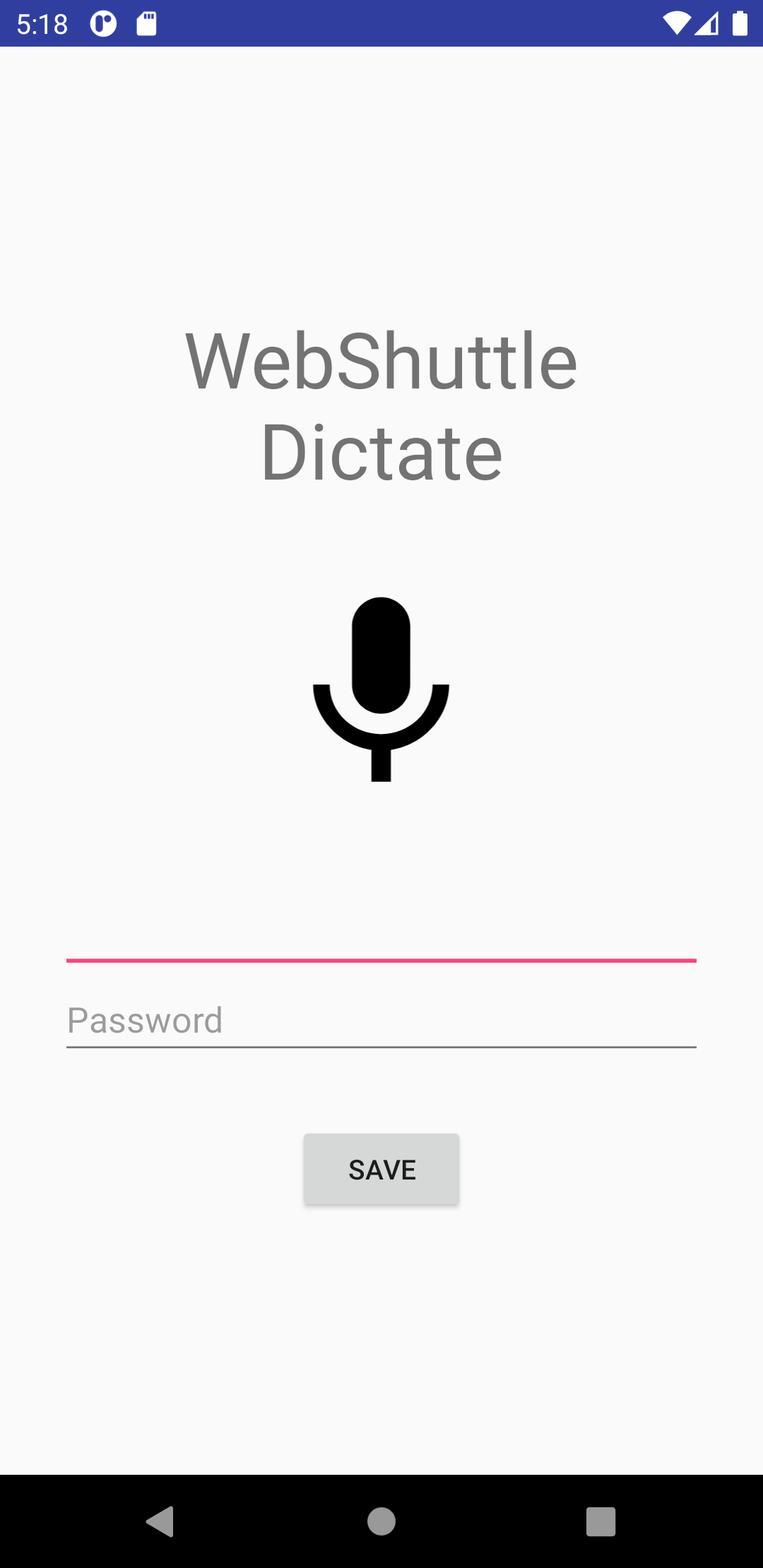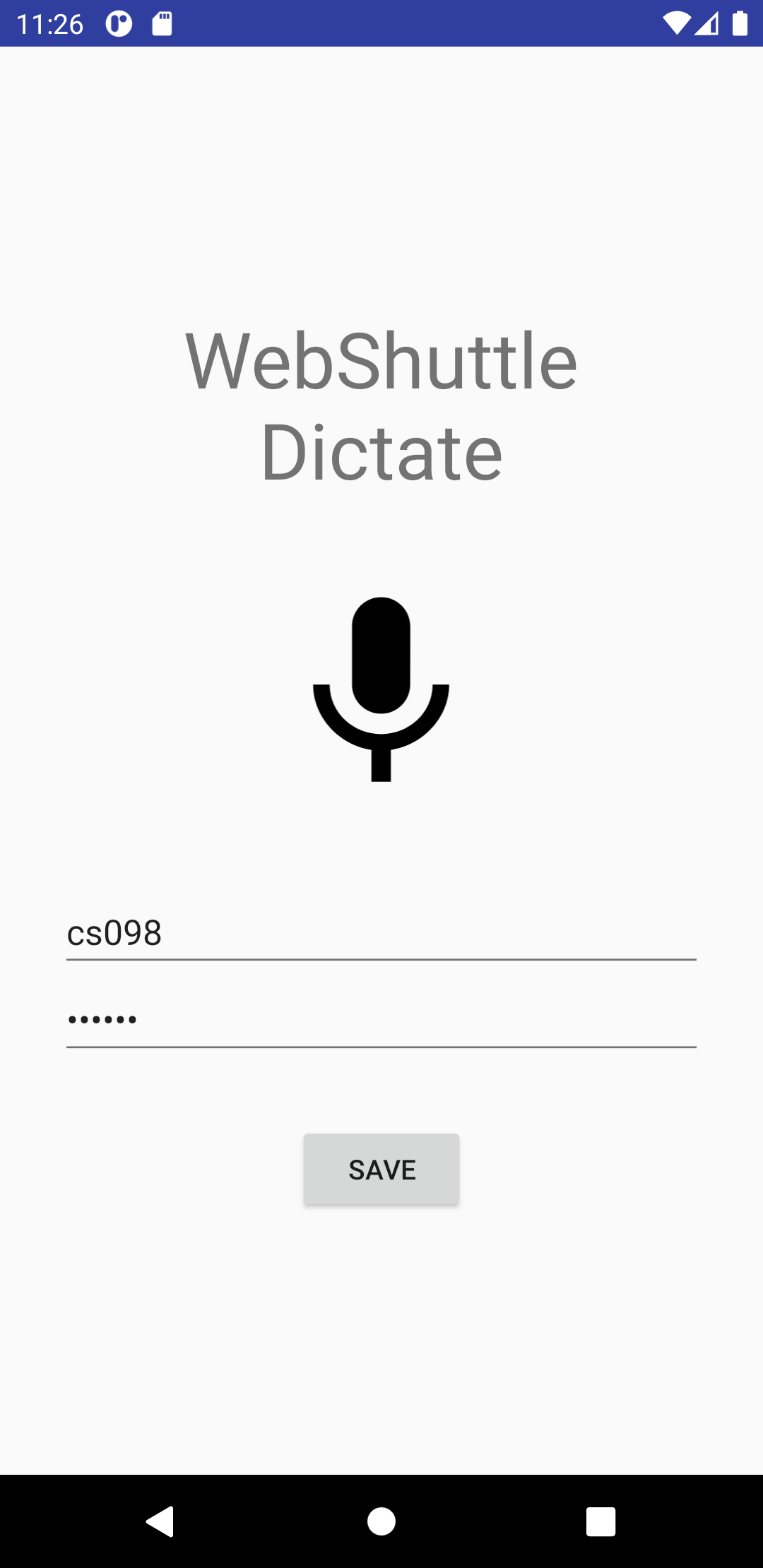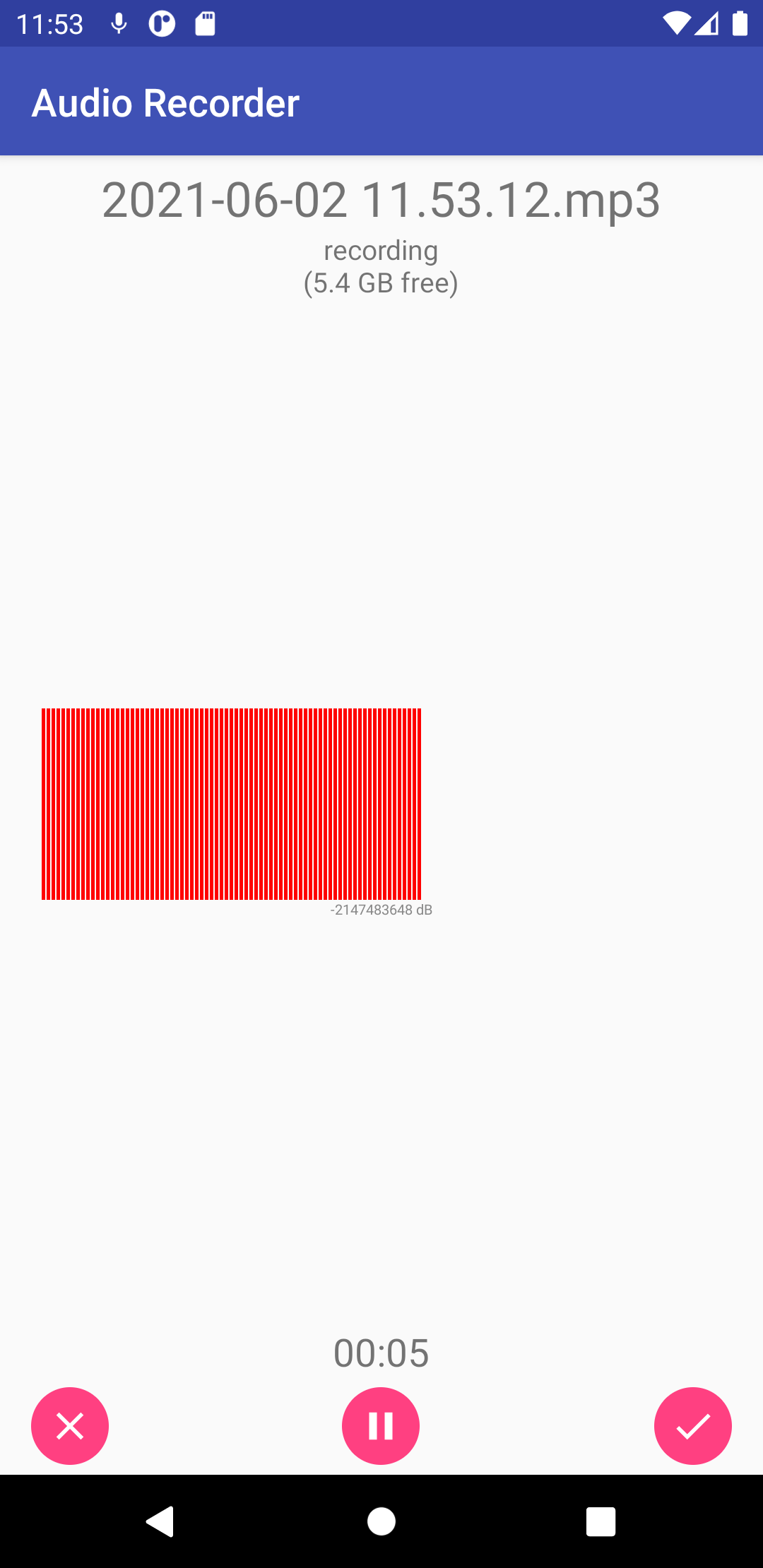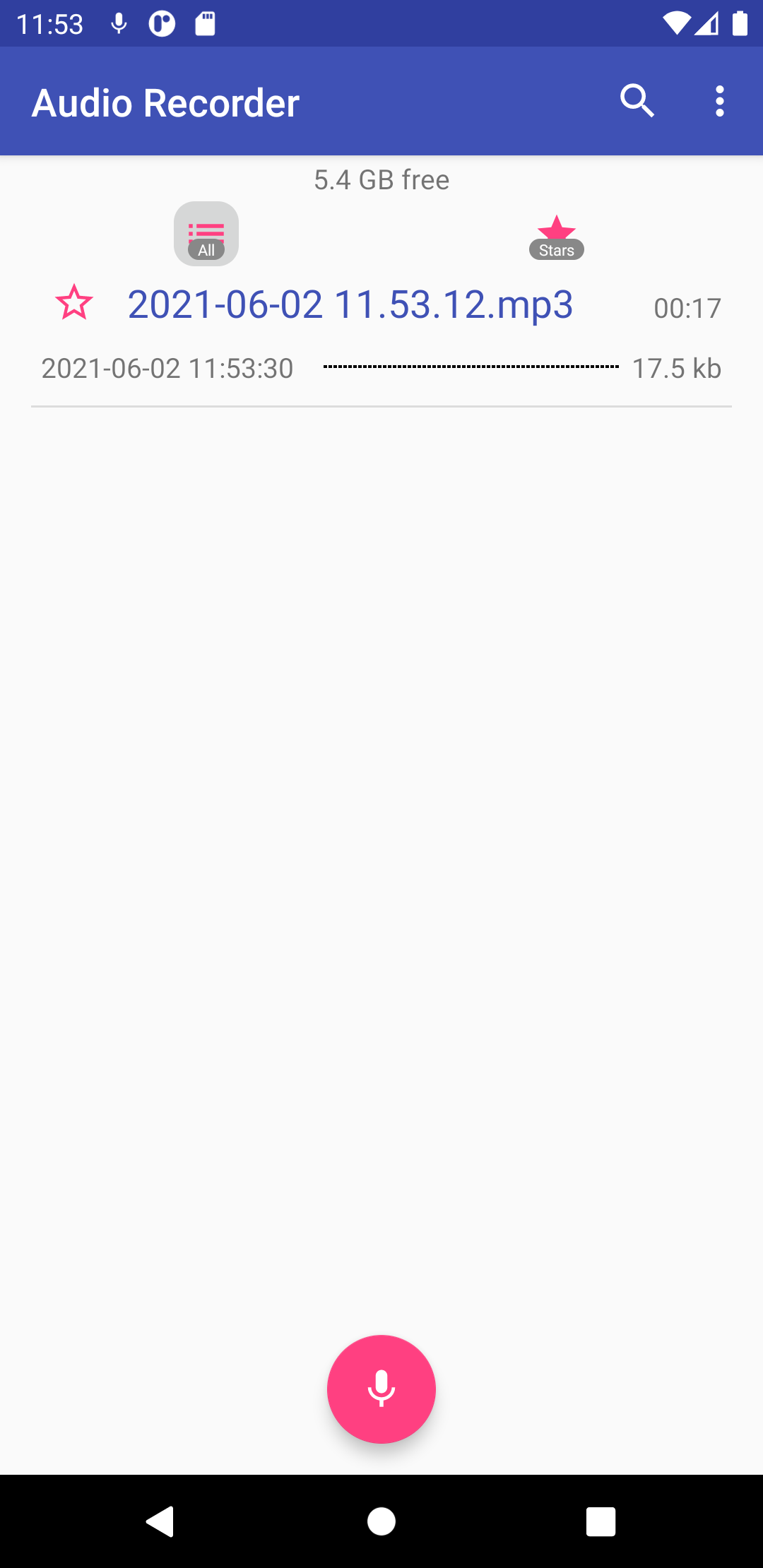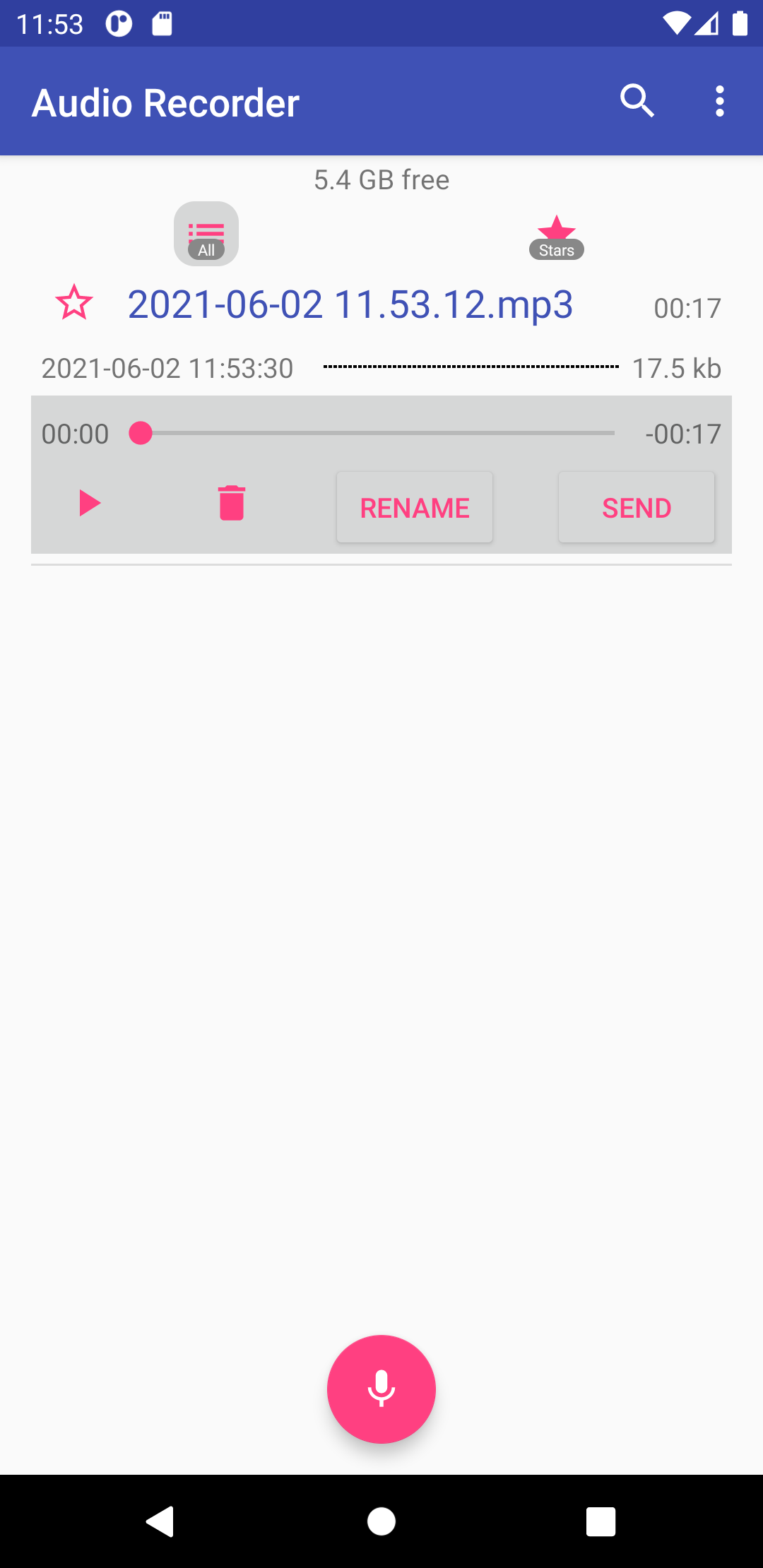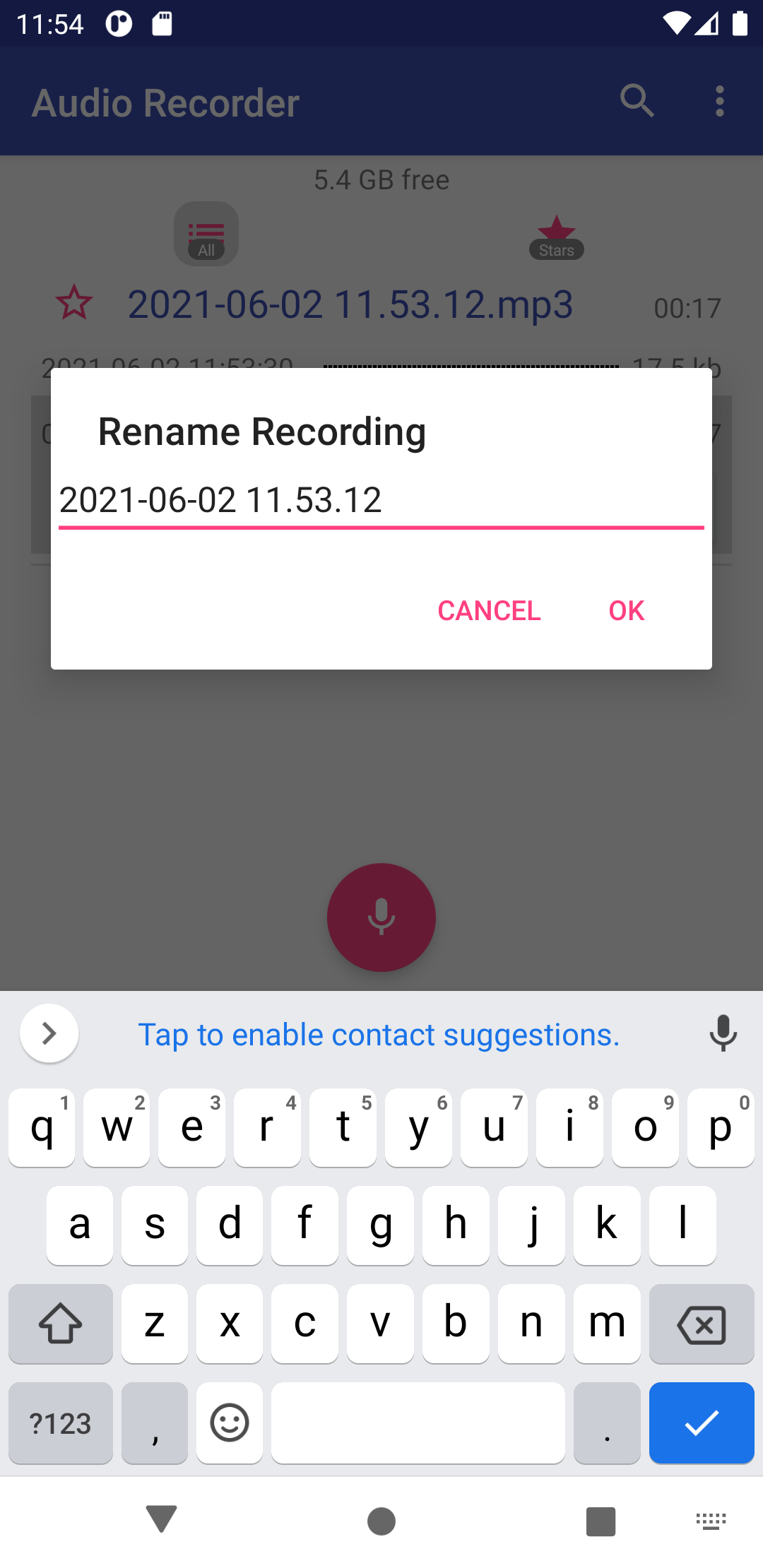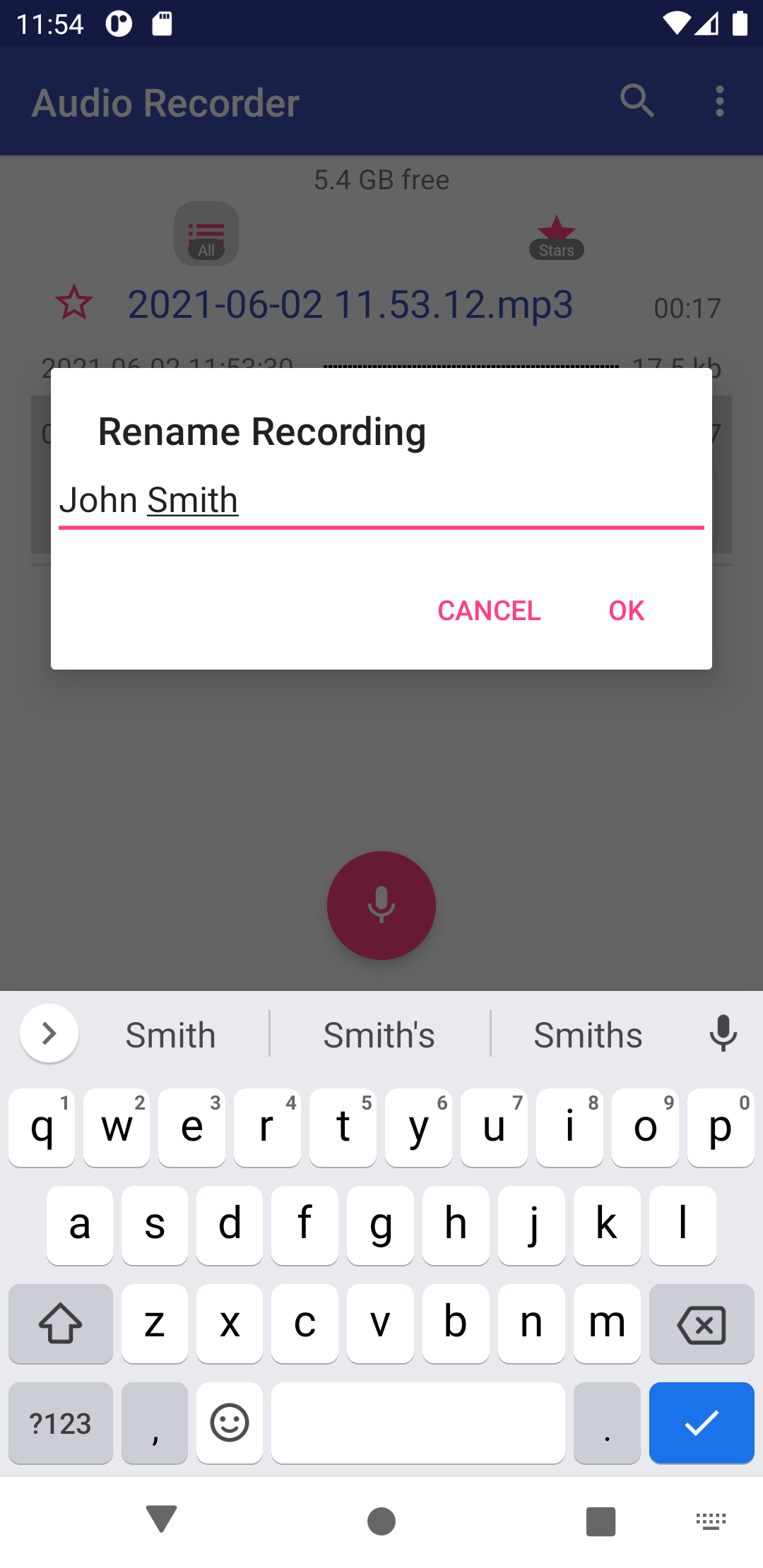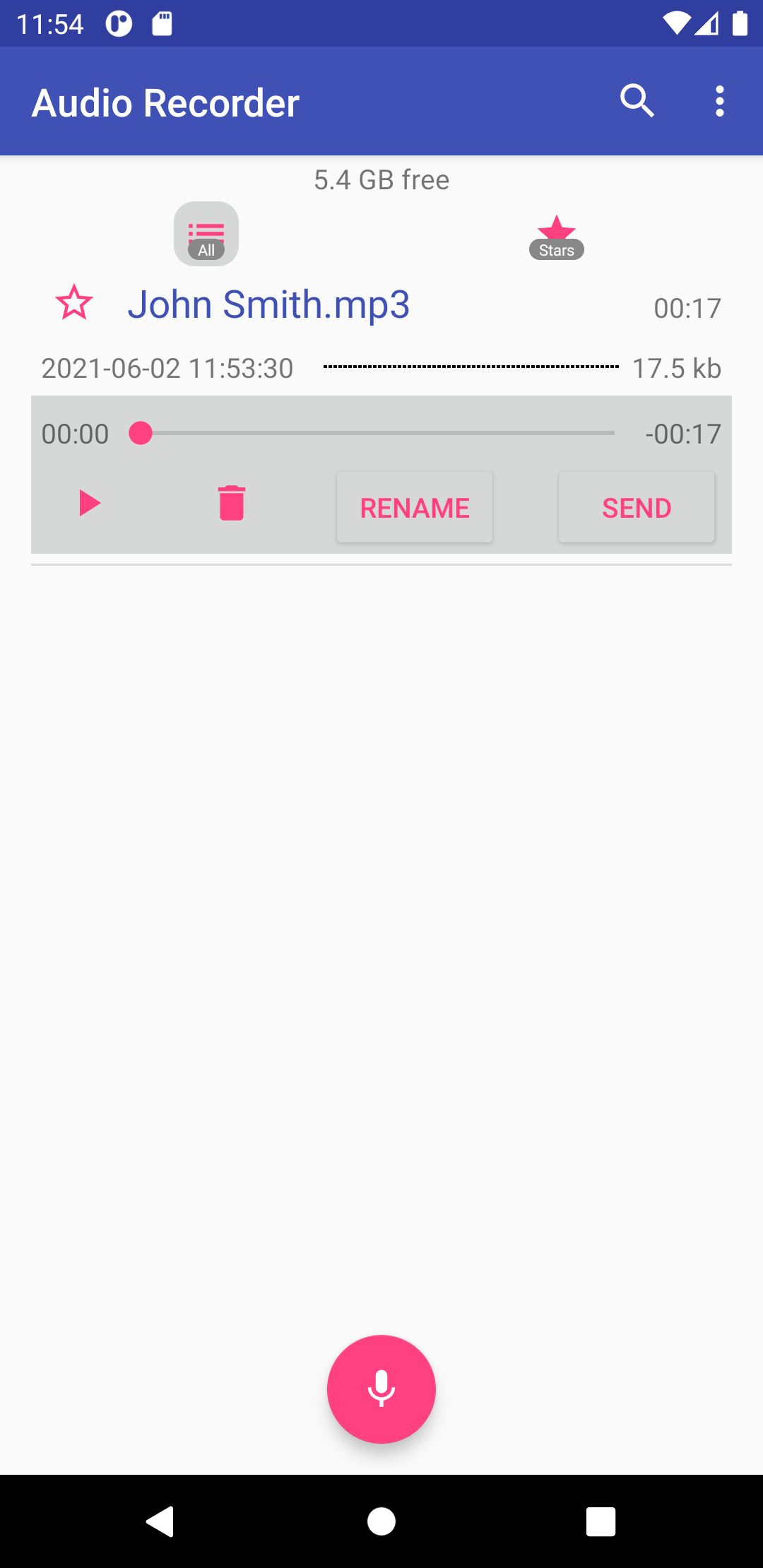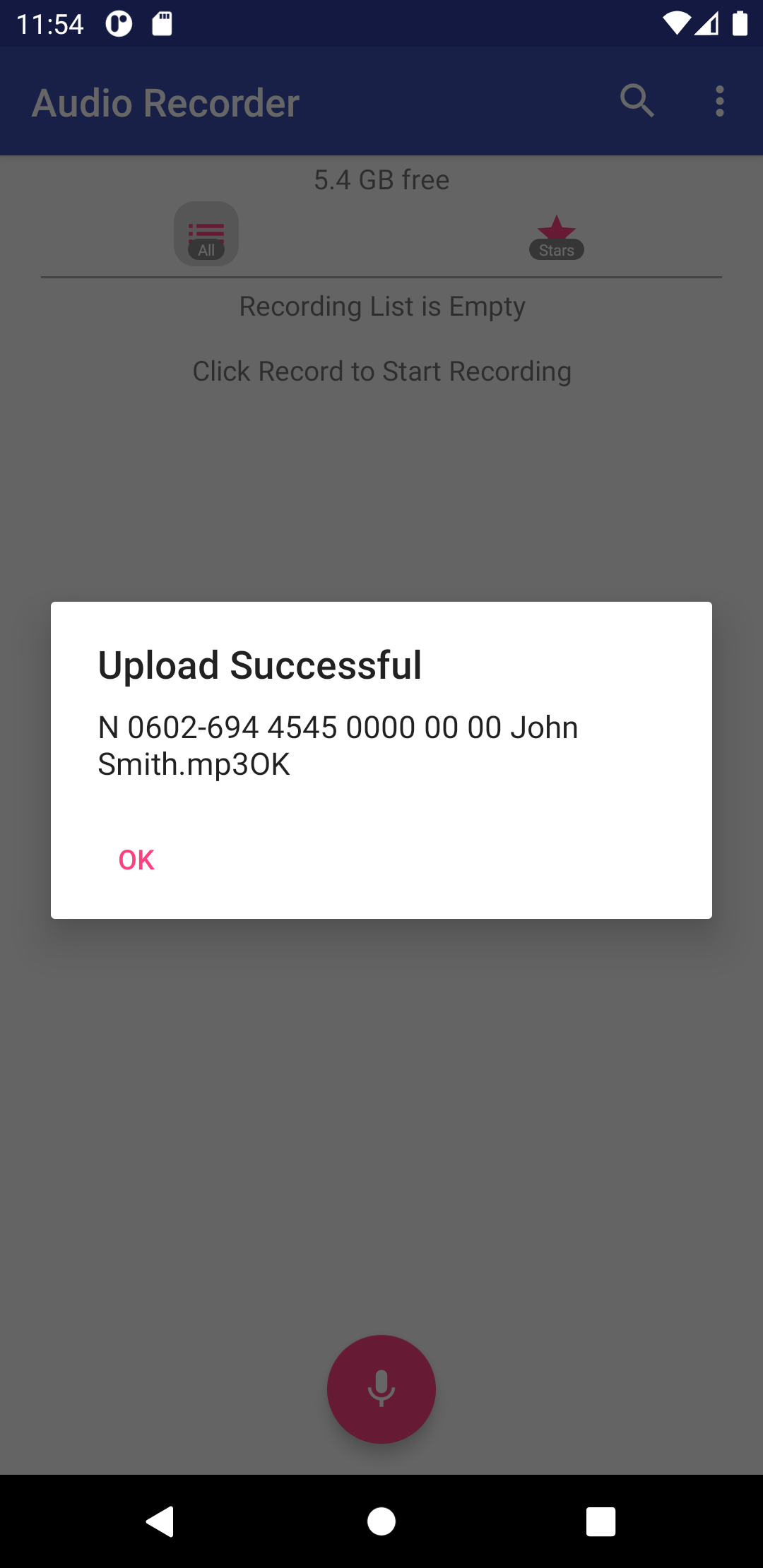WebShuttle Dictate for Android
WebShuttle Dictate for Android
WebShuttle Dictate is a voice recorder application that sends dictation directly into the WebShuttle transcription platform.
Download it from Google Play – The app is free. A WebShuttle user account is only $10/month.
Works on any Android device.
Similar to a handheld recorder, but portable and cloud-enabled.
Audio files are uploaded instantly via Wi-Fi or data — no need for USB docking.
More affordable than many traditional dictation devices.
WebShuttle manages and organizes all files for seamless transcription workflow.
Usage Instructions
Step 1: Log In
After installing the app, launch it and enter your assigned username and password. Note: Do not use your email address as the username. Contact your system administrator if you need login credentials.
Step 2: Start Recording
Once logged in, you'll see the Record button.
Tap the Record button to begin recording.
Step 3: Save & Rename
Once you're done, tap the Pause button. Your file will save to the main screen.
Tap the Rename button.
Delete the default filename.
Enter a name that reflects the contents of the dictation.
Step 4: Upload
Click the Send icon to upload the file to WebShuttle.
When successful, you’ll see a confirmation message.
Your dictation is now securely stored and accessible to transcriptionists via WebShuttle.