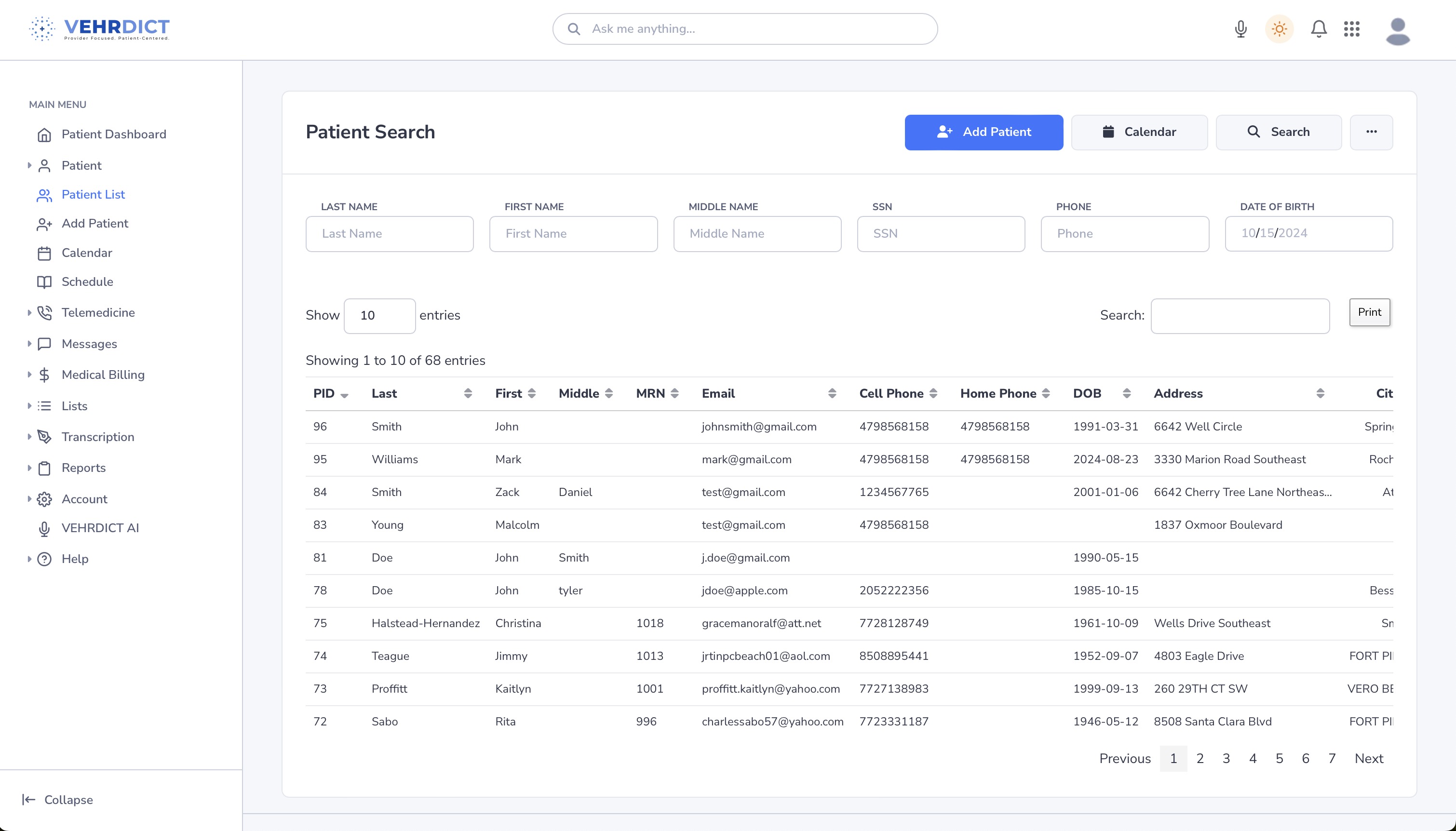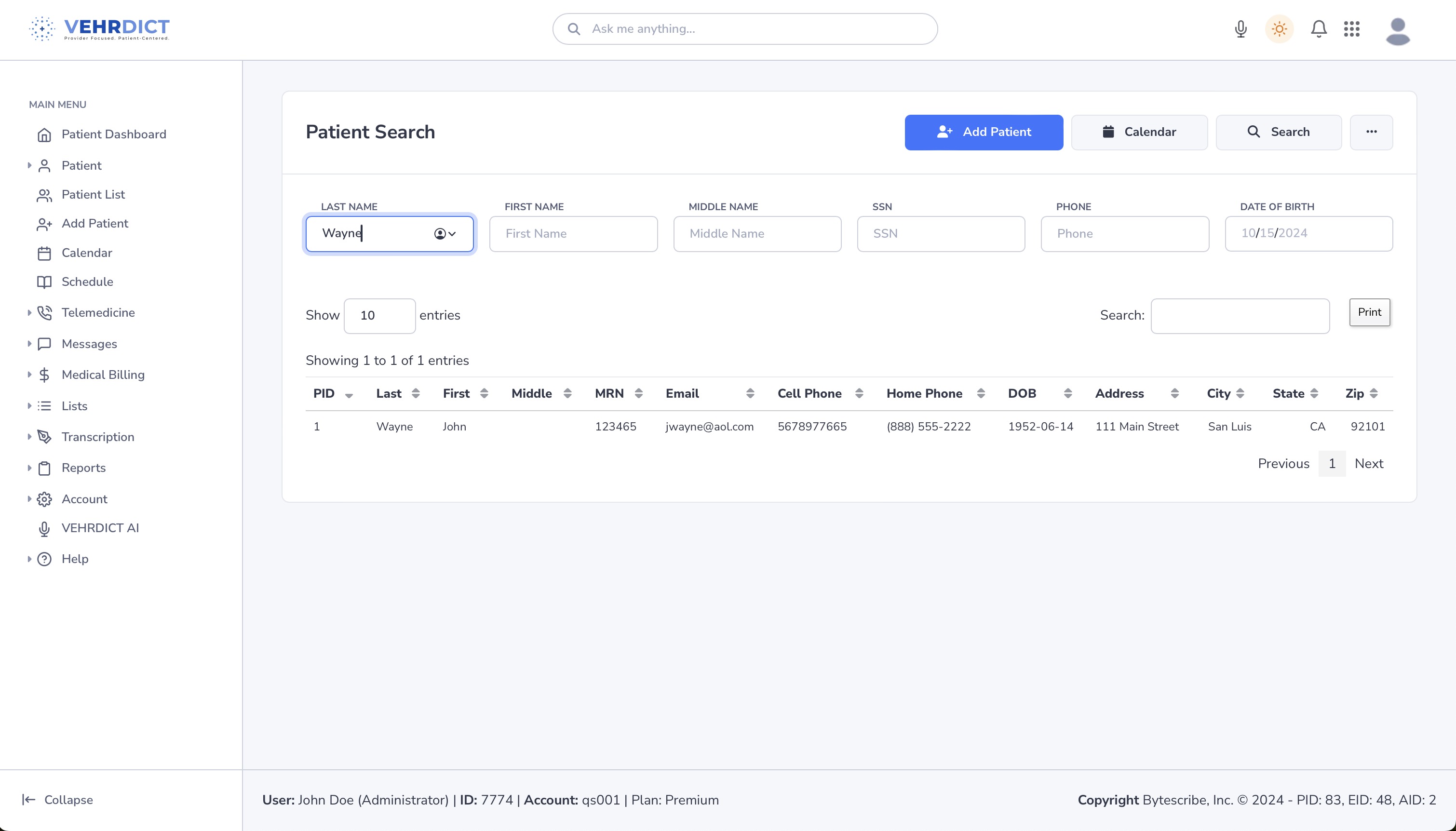Patient Search
Patient Search Overview
Welcome to VEHRDICT's Patient Search support page. The Patient Search feature revolutionizes how providers and staff access patient information with a streamlined, intuitive interface.
Users can search records using various criteria such as name, date of birth, SSN, or phone number. This feature improves efficiency, minimizes time spent navigating the system, and ensures accurate access to vital records.
---
Using Patient Search
To initiate a search:
- Navigate to the Patient Dashboard.
- Select Patient List > Search.
- Use one or more of the following fields:
* Last Name * First Name * Middle Name * Date of Birth * Phone * Social Security Number (SSN)
Each field supports partial and full input for flexibility.
---
Viewing Search Results
After entering your criteria, click Search. Results will appear in a sortable table showing:
- PID – Patient ID
- Last Name – Surname
- First Name – Given name
- Middle Name – Middle initial or full
- MRN – Medical Record Number
- Email – Patient's email address
- Phone (Cell) – Mobile number
- Phone (Home) – Home number
- DOB – Date of birth
- Street – Residential address
- City – City of residence
Use the Show entries dropdown to change the number of records displayed, and use the Previous/Next buttons to paginate.
---
Additional Features
- Add Patient – Launches the registration form for new patient entry.
- Calendar – Access the scheduling interface directly from the patient search screen.
- Advanced Search – Use additional fields for refined lookup.
- Print – Export the search results for printing or recordkeeping.
---
Integrated Search Functionality
Search is available on every WebShuttle portal page. The top search bar allows fast access to patient data without navigating away from the current screen.
- Enter basic criteria (e.g., name, DOB, SSN).
- Use the Adv Search panel under Patient > Search to include phone number or middle name.
- Fine-tune results using the top-right corner search box in the results table.
Search returns are instantaneous, allowing you to update or act on the patient's data immediately.
---
Example Use Case
Scenario: Locate Patient
Dr. Boggan needs to find a patient named Emily Johnson.
- He enters "Johnson" in the Last Name field.
- He enters "Emily" in the First Name field.
- He clicks Search.
The results display Emily’s full profile. Dr. Boggan clicks her name to view her details and make updates.
---
By utilizing VEHRDICT’s Patient Search feature, healthcare professionals can retrieve records rapidly, support data accuracy, and streamline administrative workflows—all while improving patient care outcomes.